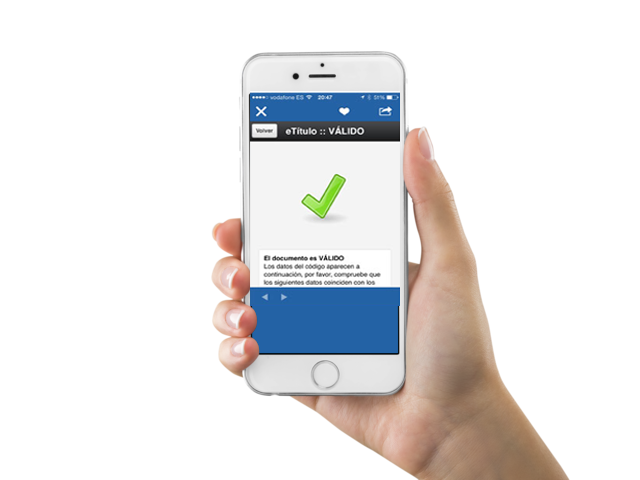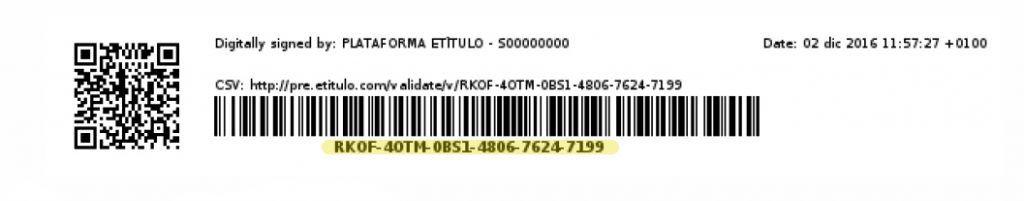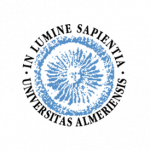THERE ARE SEVERAL WAYS OF VALIDATING AN ELECTRONIC DOCUMENT:
- Standard PDF document readers automatically validate signatures or electronic seals when opening a document. They will indicate whether a document has been modified and whether the signatures or seals are valid.
- You can validate the document by uploading it to the citizens’ options section of the Spanish Government’s website at the following link: https://valide.redsara.es/valide/validarFirma/ejecutar.html
- On the eTítulo website or your university’s website, there is a link to Validate eTítulo from any browser by introducing the Secure Verification Code (SVC) that appears on your eTítulo.

- If you are using a mobile device, you can validate the eTítulo directly by means of the QR code with any app for reading BIDI codes.

 GRADUATE
GRADUATE